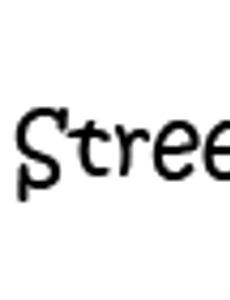 [c#] c# 에서 Brushes.[] 클래스에서 제공하는 color table 정리
.AliceBlue240,248,255.LightSalmon255,160,122.AntiqueWhite250,235,215.LightSeaGreen32,178,170.Aqua0,255,255.LightSkyBlue135,206,250.Aquamarine127,255,212.LightSlateGray119,136,153.Azure240,255,255.LightSteelBlue176,196,222.Beige245,245,220.LightYellow255,255,224.Bisque255,228,196.Lime0,255,0.Black0,0,0.LimeGreen50,205,50.BlanchedAlmond255,255,205.Linen250,240,230.Blue0,0,255.Magenta255,0,255.Blue..
2014. 4. 25.
[c#] c# 에서 Brushes.[] 클래스에서 제공하는 color table 정리
.AliceBlue240,248,255.LightSalmon255,160,122.AntiqueWhite250,235,215.LightSeaGreen32,178,170.Aqua0,255,255.LightSkyBlue135,206,250.Aquamarine127,255,212.LightSlateGray119,136,153.Azure240,255,255.LightSteelBlue176,196,222.Beige245,245,220.LightYellow255,255,224.Bisque255,228,196.Lime0,255,0.Black0,0,0.LimeGreen50,205,50.BlanchedAlmond255,255,205.Linen250,240,230.Blue0,0,255.Magenta255,0,255.Blue..
2014. 4. 25.